About Lumen
Lumen is an app that allows patients in the hospital to become more engaged, active, and confident. By creating a patient-centered approach, Lumen empowers patients to fully understand and monitor their health.
The Challenge
The high level goals were to…
Make it fast, simple, and easy to use for everyone.
Give patients the control to understand what is going on.
Reduce medical errors and save lives.
My Role
I was the sole UX/UI designer on the project. I conducted the entire design process from research, to analysis, concept design, validation, prototyping and testing. This was my case study completed during the User Experience Design course at General Assembly.
Client Individual Project
Timeline Feb 2020-Apr 2020 (10w)
Sector Healthcare
Design Toolkit
Design Process

Empathize
I wanted to learn about how patients feel while in the hospital, including their frustrations and pressures. I began by conducting generative research as a way to explore opportunities and new solutions with an open mind. Using this method allowed me to properly identify the problem and ensure that this would be a product that people actually need and use.
The Problem
Think about the last time you were in the hospital. Did you feel heard? Did you know what was going on?
Medical errors are the 3rd leading cause of death in the United States each year.
The patient journey
During the hospital experience, the doctor has notes, the nurse has notes, but the patient has nothing. The patient is left alone in the room wondering what is going on.
Comparative Analysis
I used comparative analysis to explore competitor sites and to see how users interacted with different companies platforms. This allowed me to understand what users enjoyed about the experience, and more importantly, what they were frustrated by.
Noticed there’s nothing on the market that engages the patient while they are in the hospital.
User Interviews
After identifying the problem and researching competitors, I began user interviews in order to understand how users behave and put myself in their shoes. This information is crucial to the process and is necessary to conduct, even before creating prototypes.
Interviewed audience
I interviewed men and women ranging from ages of 25 to 65 who all had experiences as a patient in the hospital.
Interviews lasted around 30 minutes. The quotes that stood out most were the frustrated experiences like the one below.
Key Questions Asked
Best time you had as a patient in the hospital?
Worst time you had as a patient in the hospital?
What frustrates you about the patient experience?
Biggest problem you noticed as a patient?

“Sometimes you feel like they forget about you.”
-Interview 2

Define
I used affinity mapping to analyze the data and help me layout and organize my user findings into common patterns and themes. Using this method allowed me to identify the largest issues facing the users and further develop my problem statement.
After refining my groups a few times, I realized the frustrations to be the biggest pain points and users had similar complaints about their experiences.
Here are some key groups and quotes from my interviews.
Based on my interviews, I realized the user needs a better way to communicate and stay informed.
Meet Connor
Analyzing the data from my affinity map, I created a persona, Connor, to help me define my ideal target user. Connor was created as a check point to ensure that I would keep the design focused on my target audience and not my own design bias.
Updated Hypothesis
How might we empower patients in the hospital to fully understand what is going on and reduce medical errors in the process?

Ideate
Once the user expectations have been established from the user interviews and the target user (Connor) defined, it is time to move into the ideate phase. This phase is iterative and involves sketching and wireframing from lo-fi to high-fi.
I wanted to have four main buttons that the user could navigate around. Progress- to check on their status, messages- to view messages from the doctor, schedule- to view upcoming events, and a medical history button to view patient information.
Initial Key Screens
Initial Sitemap
After sketching out a few early ideas, I began laying out a site map to start prioritizing features.
One of the most important features I wanted was to edit a doctor’s note. Doctors can and do make mistakes. They can miss crucial information about the patient which can lead to medical errors. However, with Lumen, patients can check the doctor’s note and edit anything the doctor may have missed and send it back for verification.
User Flow

Prototype
After laying out a few of the screens and building a prototype, I conducted usability tests to learn how my prototype was translating. From my first round of testing, I noticed common points where users were getting stuck.
After learning where my users were struggling with the prototype, I used the feedback and insight from my usability tests to update and make the prototype more intuitive and simple.
Updated Sitemap
I learned that my users were struggling with some of the button labels, so I went back and revised the sitemap to rename a few of the buttons for clarity. Users were confused with what “Progress” was referring to so “Progress” was changed to “Vitals & Results”. The “Message” button was kept, but a “Doctors’ Notes” button was added so patients could easily find the doctor’s note.

Test
Conclusion
From the usability tests, I learned that a simple button label can be misinterpreted easily. I wanted to make Lumen something a patient would not have to worry about and could use stress free. A number of button labels were changed for clarity and button quantities were simplified to increase decision making. The final design is informative, intuitive, and allows the user to easily navigate to learn about their medical health.